
How to load an Instrument in the MPC

 1: Tab on Instrument Icon
2: Tab on Plugin and choose the “Electric” Plugin (below fig.3)
1: Tab on Instrument Icon
2: Tab on Plugin and choose the “Electric” Plugin (below fig.3)
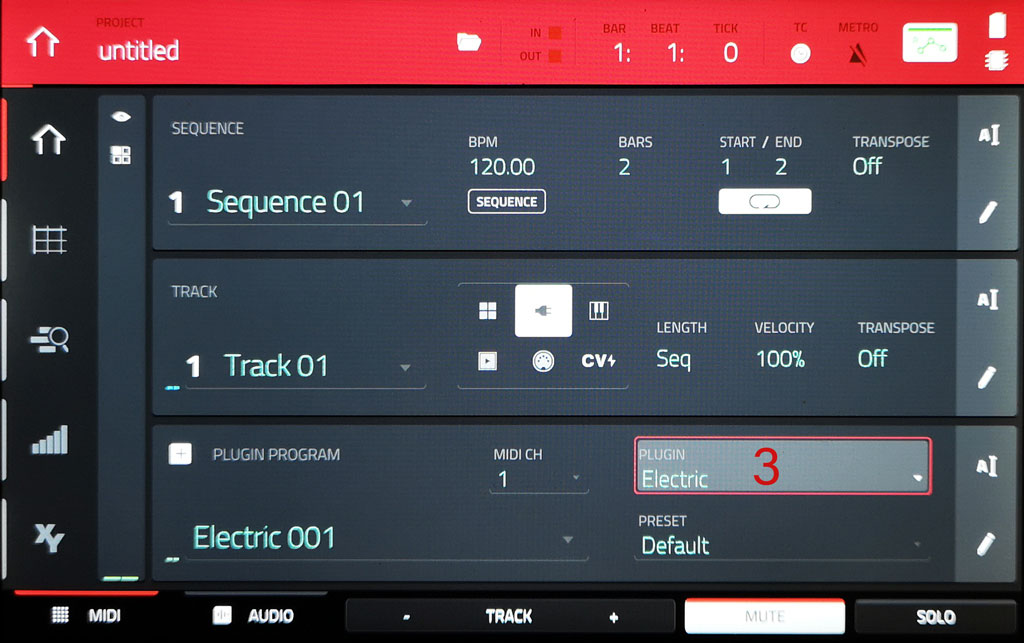
 4: Tab on the Menu Pad on your MPC
4: Tab on the Menu Pad on your MPC
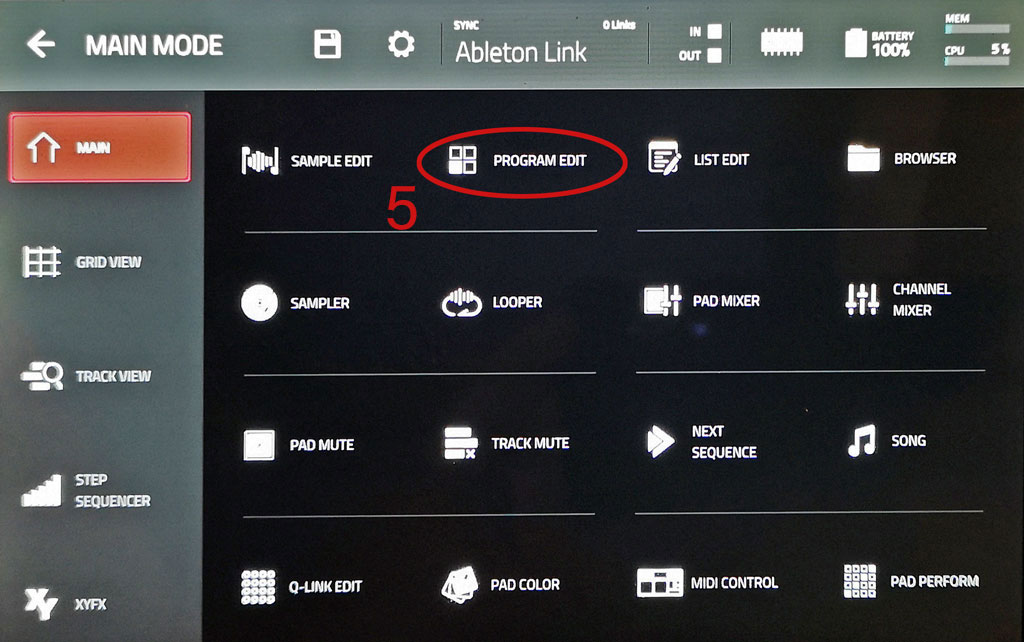 5: Tab on “PROGRAM EDIT”
5: Tab on “PROGRAM EDIT”
 6: Tab on the “open” folder between the preset window and the save icon
6: Tab on the “open” folder between the preset window and the save icon
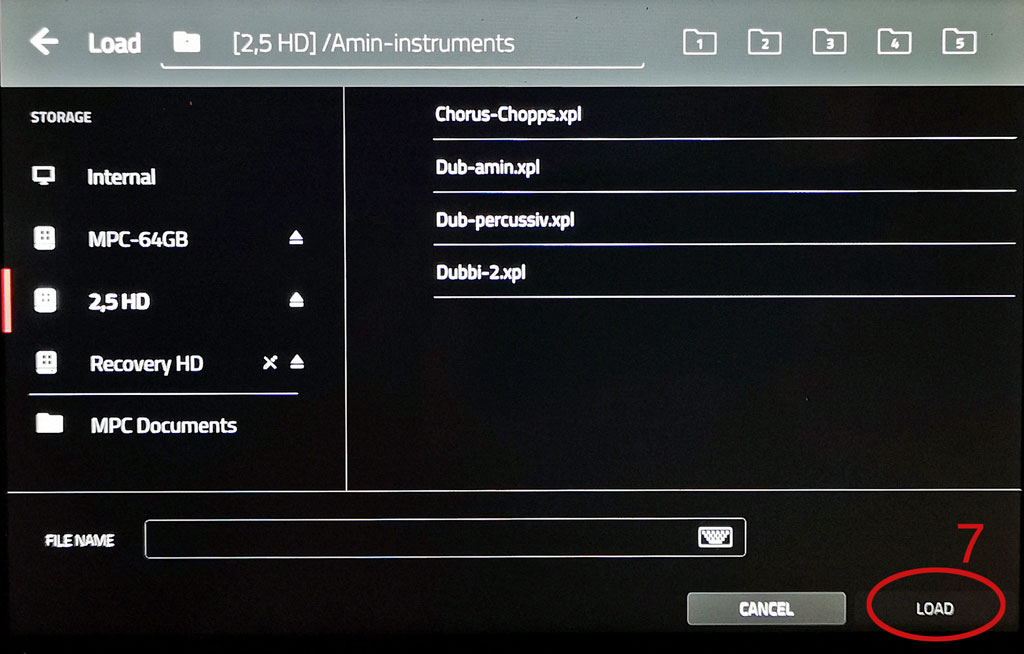 7: Chose the downloaded file from your USB-Stick or SD-card, tab on it and hit “LOAD” underneath … Done
7: Chose the downloaded file from your USB-Stick or SD-card, tab on it and hit “LOAD” underneath … Done